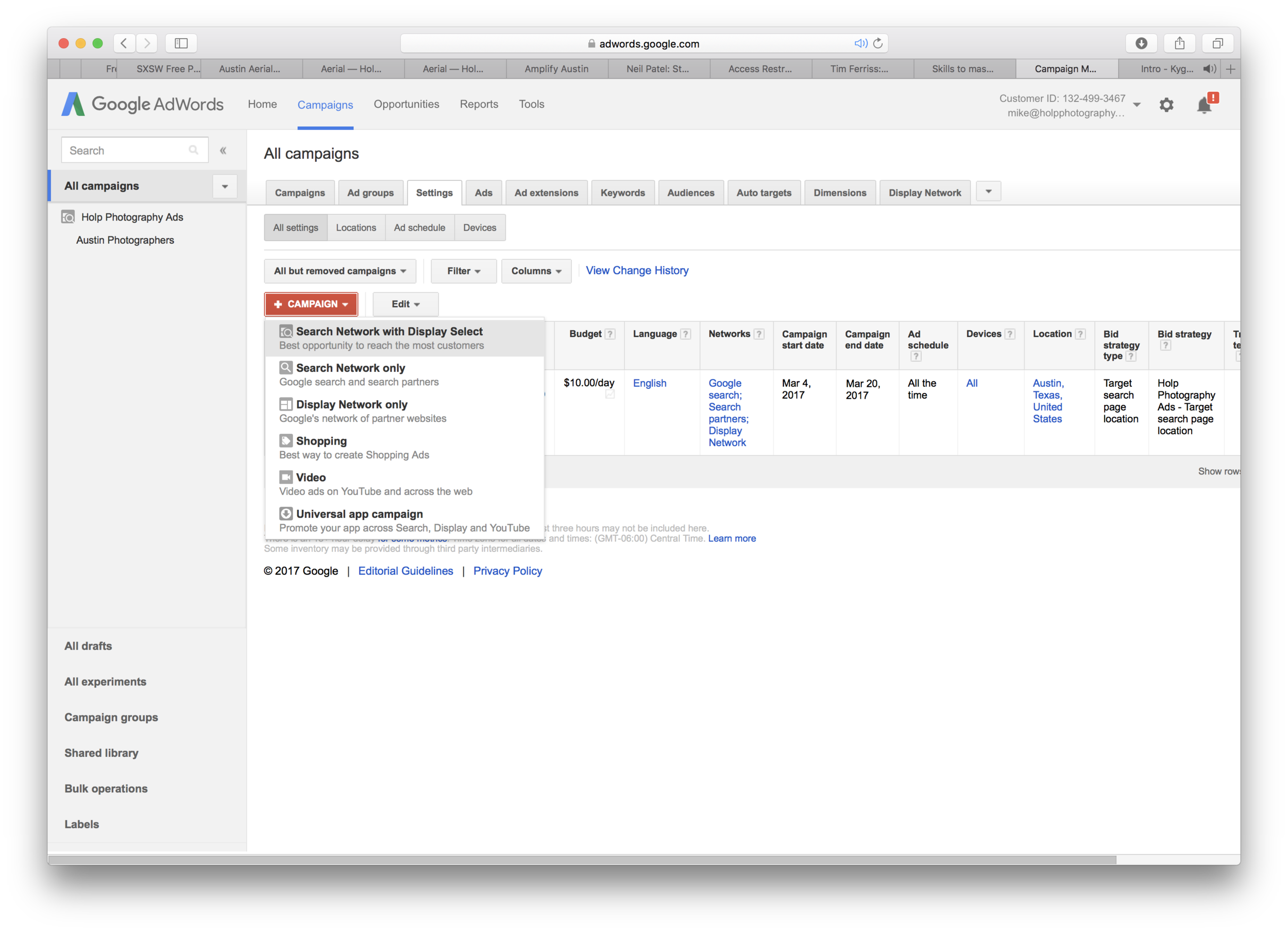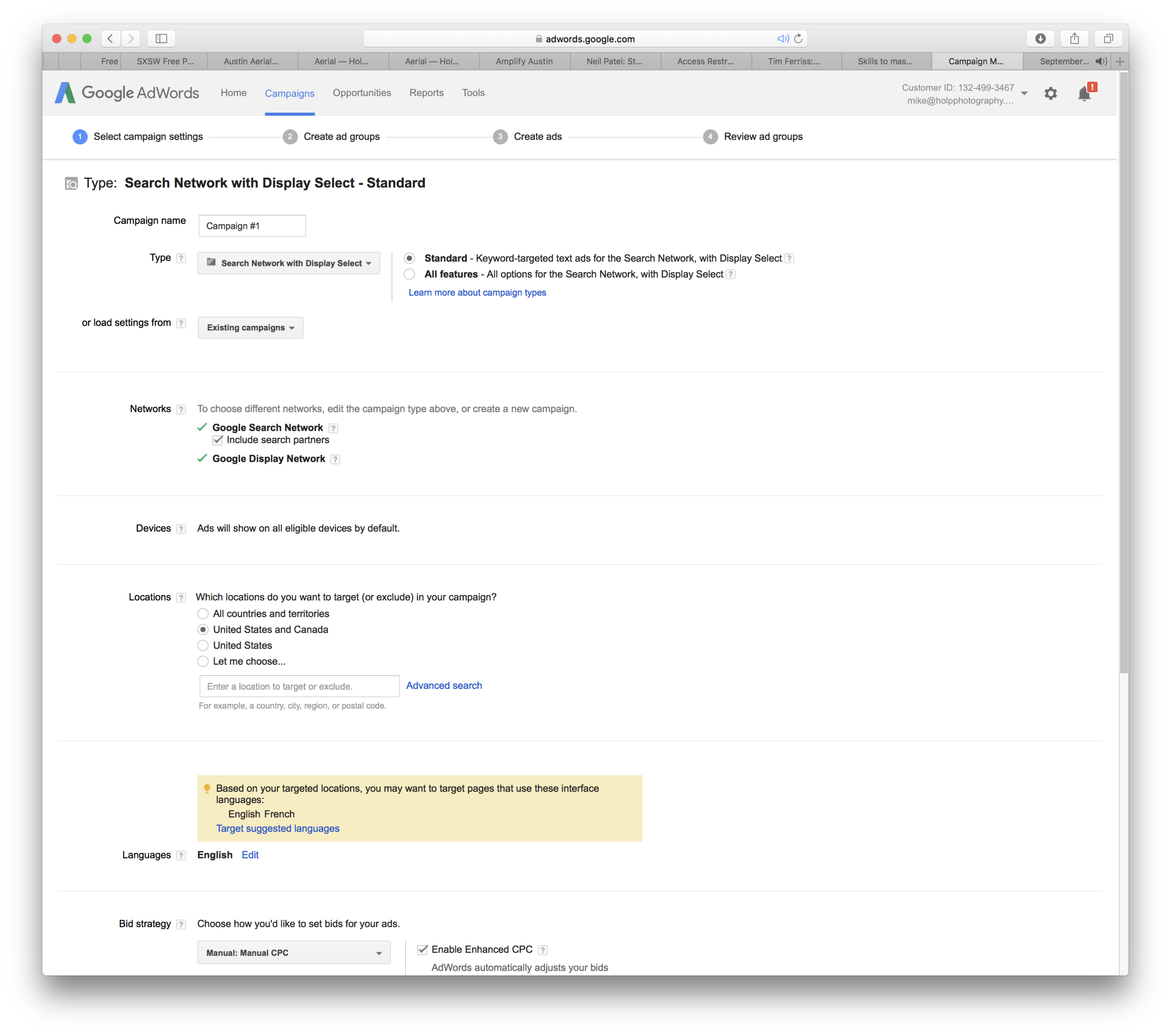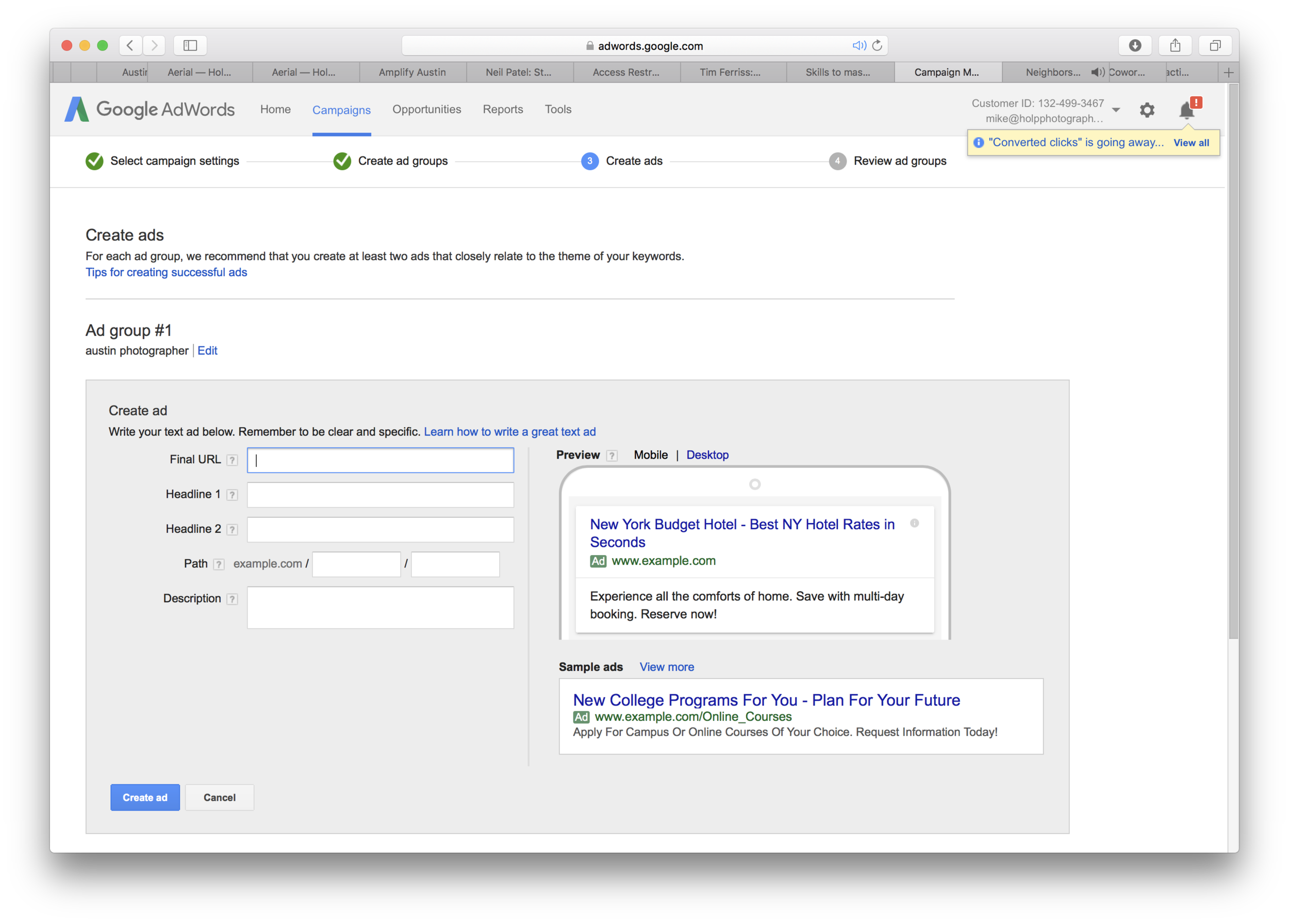How To Use Google Adwords to Increase Visibility
Let's be honest, business owners are always looking for ways to increase visibility and get more clients. I've invested so much time and effort into social media marketing and SEO without much to show for it aside from a huge amount of exposure. My recent video of the Capitol Women's March went viral and received national recognition. However, I still continually struggle with finding clients and generating revenue. So it's time to think different and divert my resources into another ad platform. That being said, nothing beats face-to-face meetings and networking, but you should strive to always be marketing online as well.
Everyone on the planet uses Google to search for goods and services! If your business doesn't rank on the first page, it might as well not exist on the Internet. The process of improving rank is known as SEO, short for Search Engine Optimization. It often takes years to rank at the top of search results. There are many different factors that go into achieving long-lasting success on search engines. Take a look at my post Top 10 Tips to Rank in Search Results (SEO Guide) for a more detailed explanation.
The majority of Google's billions of dollars in revenue comes from advertising, and there's a very good reason for that. People pour lots of money into improving their page ranking. And you can too, without breaking the bank. So, without further ado, let's jump in!
1. Create your campaign
Login to your Google Adwords and select 'Campaigns'. Choose the campaign type that best matches your objective. I recommend 'Search Network with Display Select' to reach the most customers.
2. Set Up Your Campaign Settings
This part is pretty self-explanatory. Name your campaign and specify your target location. Generally, it's best to focus on a specific area. For example, my keywords include some derivative of the term 'Austin' & 'Photographer', so rather than boil the ocean, I choose to target people searching for my professional service located in Austin, Texas. The Bid Strategy is the most important factor on this screen. I personally want to optimize bids to rank on the first page of Google to place an ad above my competitors. There isn't necessarily a correct strategy; it's just something you need to experiment with.
3. Create Your Ad Groups
This is where you enter the bid and top target keywords. I recommend playing around in the Keyword Planner to get search volume for the top keywords you want to rank for. Don't worry, you will be able to customize the bid amount later on.
4. Design Your Ad Creative
This is probably the most important screen for advertising success. You finally get to design the content layout of your ad creative! Take a look at How to Write a Great Text Ad for best practices. My advice isn't going to be as insightful as straight from Google. Once you're finished designing the ad, save the campaign and you're ready to go!
5. Congratulations!
You've successfully set up a Google Adwords campaign! Make sure it's running and not paused. You can now add and adjust keywords for maximum cost-per-click / best results. Hopefully this blog post served as a straightforward tutorial to set up Google Adwords! Thanks for reading!
6. Hire Me For Online Marketing Services (optional)
I write this blog to help other people learn valuable skills relevant in today's digital marketplace. If you'd like to hire me for online marketing services, please fill out the form below and I will get back to you ASAP.
**Don't hesitate to contact me if you need a professional photographer. I specialize in aerial photography, event photography, concert photography, real estate photography, and wedding photography. Currently accepting new clients in Austin, Dallas, Houston, San Antonio, and surrounding areas!